Unless you are an alien , you probably are on Facebook just like me with hundreds and thousands of friends. Friends are like siblings that God forgot to give (atleast for me as I don’t have siblings) but sometimes you are not interested in
what they are doing or their activities. And this is same in the case of Facebook , you are not interested in all of your friend’s activities nor you want to see in your news feeds. For an example, I don’t play Mafia, Farmville and lot of others games on Facebook so why the hell I’m interested in knowing how many guns a friend owns or a friend found uncommon brown mystery eggs.
I don’t want to offend anyone here, but sometimes it’s pretty annoying and makes very hard to see anything else other than games updates on news feeds. I hope most of you agree with me too. There is also one major problem which I faced is the activities of my friends like ”is now friends with”,”became a fan of”, “joined a group” etc.
So if you are facing same problems like me, Facebook Filter is your answer, an add-on from Firefox. Facebook Filter will hide all applications except those you add to the exclusion list (on the Applications tab). It helps you to choose to show or hide the following types of News Feed posts :
It also helps you to choose to show or hide the following types of News Feed posts
Some tips to use Facebook Filter
- To disable or enable, click on Tools and click on “Enable Facebook Filter”. You can also change the settings by clicking on “Facebook Filter options” below “Enable Facebook Filter”.
- You can also add a custom toolbar button by right-clicking the main toolbar and selecting “Customize”, then drag the Facebook Filter button onto the toolbar.
- You can also highlight the posts instead of hiding them by clicking on “Highlight in yellow instead of hiding” in “Facebook Filter options”.
After doing all these settings, I’m in love with Facebook once again (btw,never breaked up). So if you want to make real sense of your Facebook News feed, then go for Facebook Filter.
what they are doing or their activities. And this is same in the case of Facebook , you are not interested in all of your friend’s activities nor you want to see in your news feeds. For an example, I don’t play Mafia, Farmville and lot of others games on Facebook so why the hell I’m interested in knowing how many guns a friend owns or a friend found uncommon brown mystery eggs.
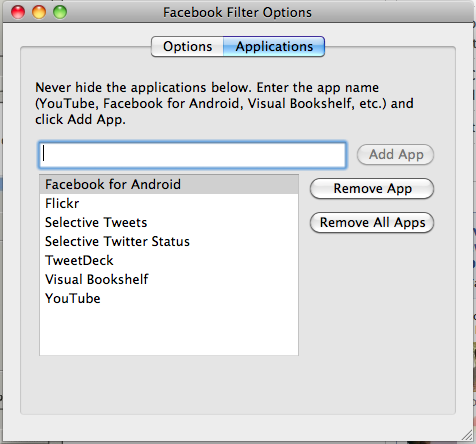
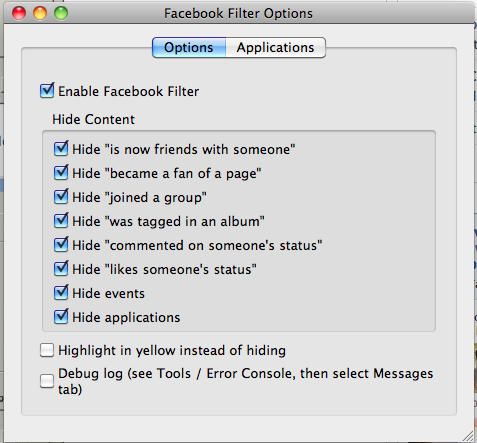
No comments:
Post a Comment